Unreal Engine Blueprints & Wwise Integration - Getting things "rolling"
- theologosol
- Apr 29
- 1 min read
Updated: May 20
While working through an Unreal Engine Blueprint course, I decided to take things a step further. Rather than following the lessons exactly, I significantly modified the sample game by experimenting with Blueprint logic and building new systems to expand its functionality.
What began as a learning exercise turned into an opportunity to explore Wwise integration in Unreal. I created my own audio blueprint structure and successfully connected Wwise to the project (with a fair amount of trial and error) without relying on prebuilt systems. This included setting up RTPCs, trigger zones, audio states, and event calls directly within Unreal Blueprints.
The original course featured a simple player-controlled sphere collecting items through levels. I kept that foundation but expanded it by building several new levels, adding puzzle mechanics, and implementing a tractor beam system for picking up objects (more on that in a future post).
One of the more complex challenges was calculating the movement speed of a rolling sphere. After a lot of research and testing, I solved it using the Get Physics Angular Velocity in Radians node, clamped between a range of 0 and 10 to keep values manageable and meaningful.
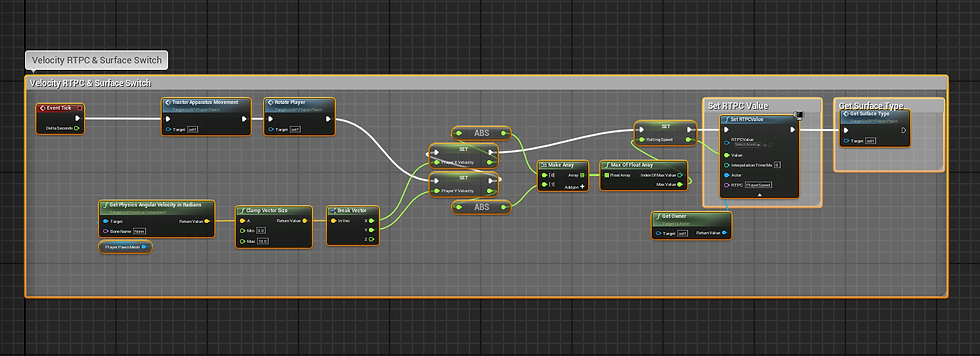
This hands-on process strengthened my understanding of Unreal's visual scripting and middleware integration. There’s still work ahead before the project is complete and I’ll be sharing more updates in future posts.